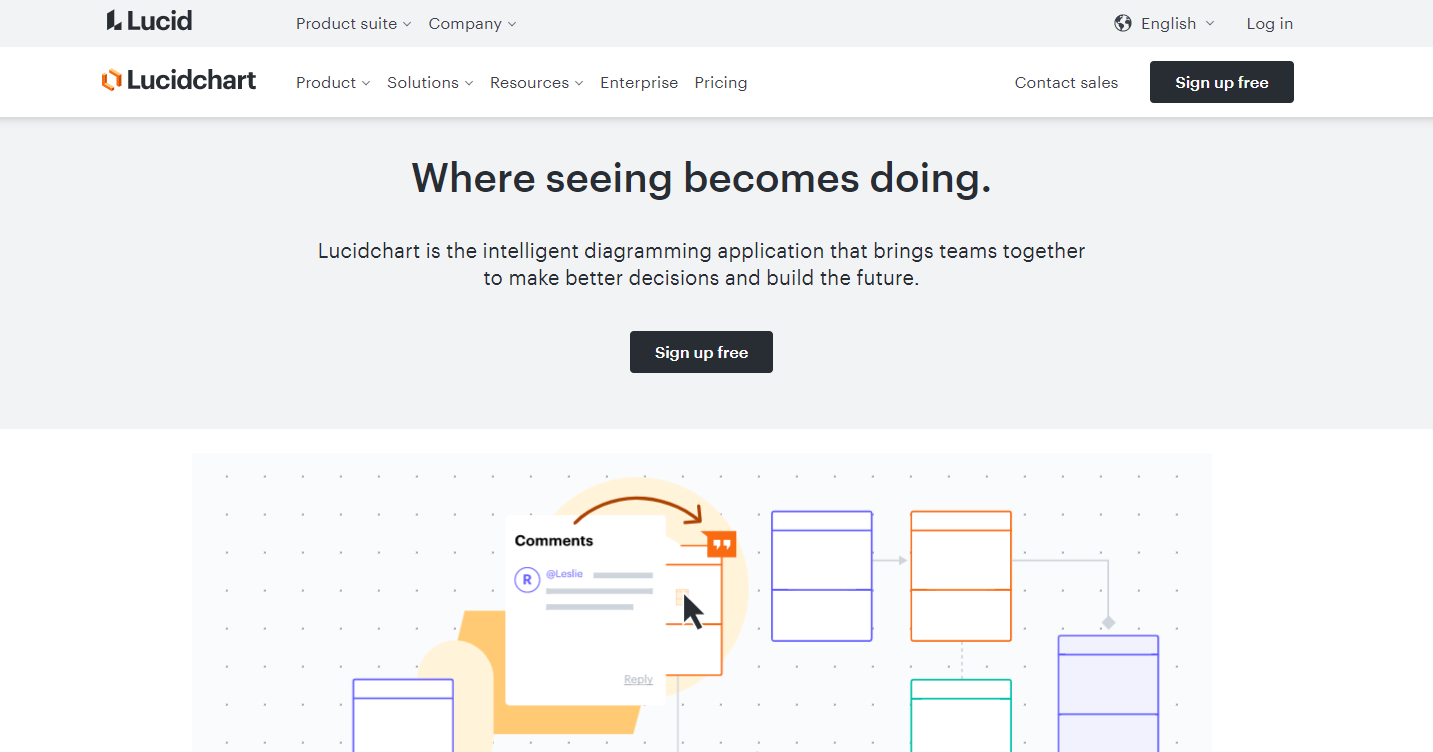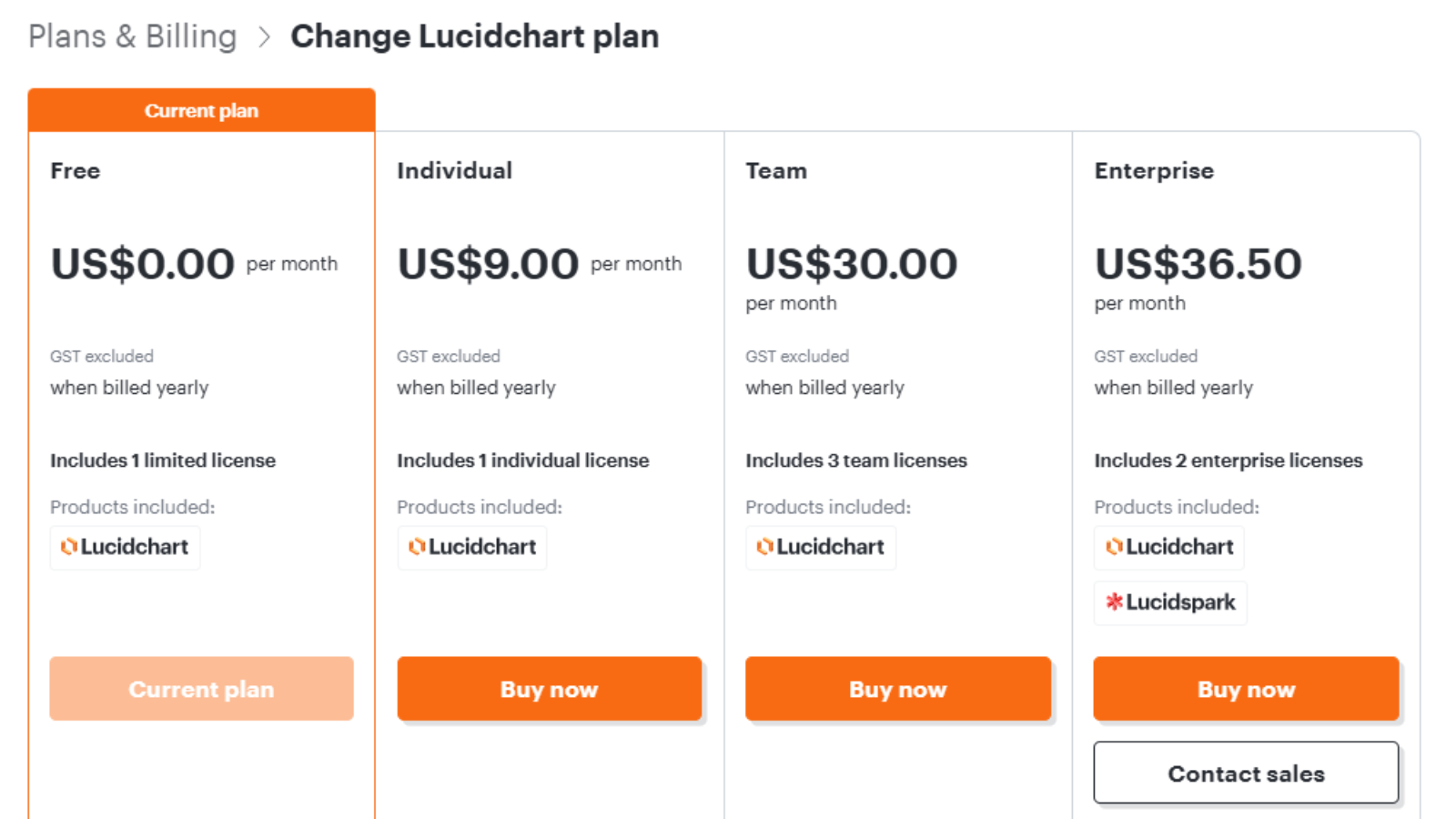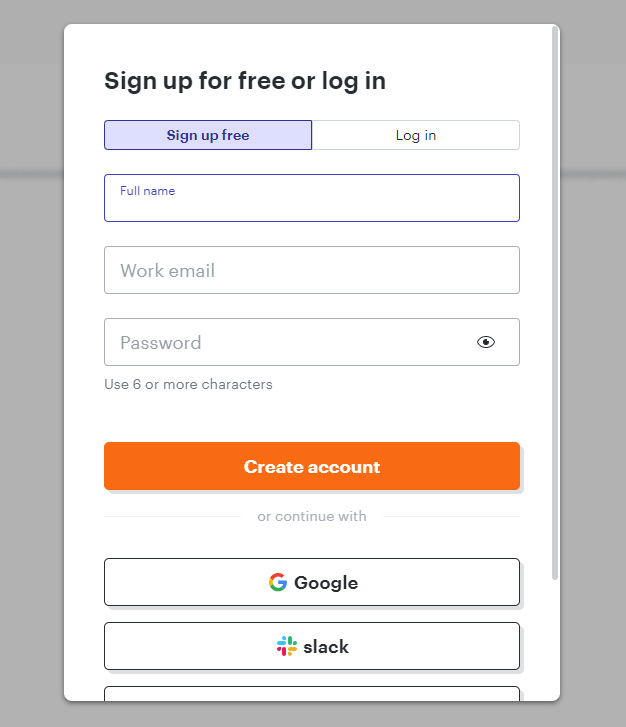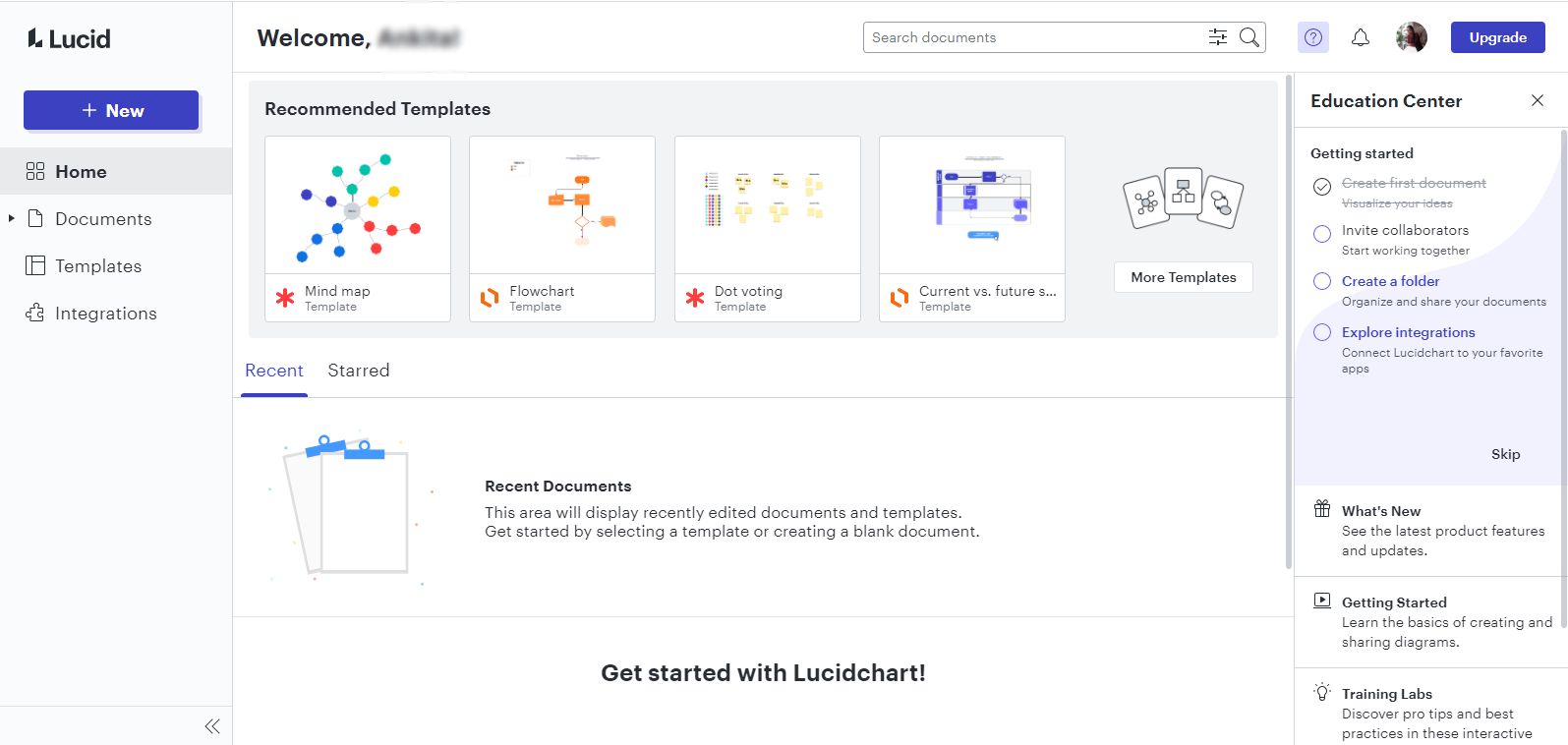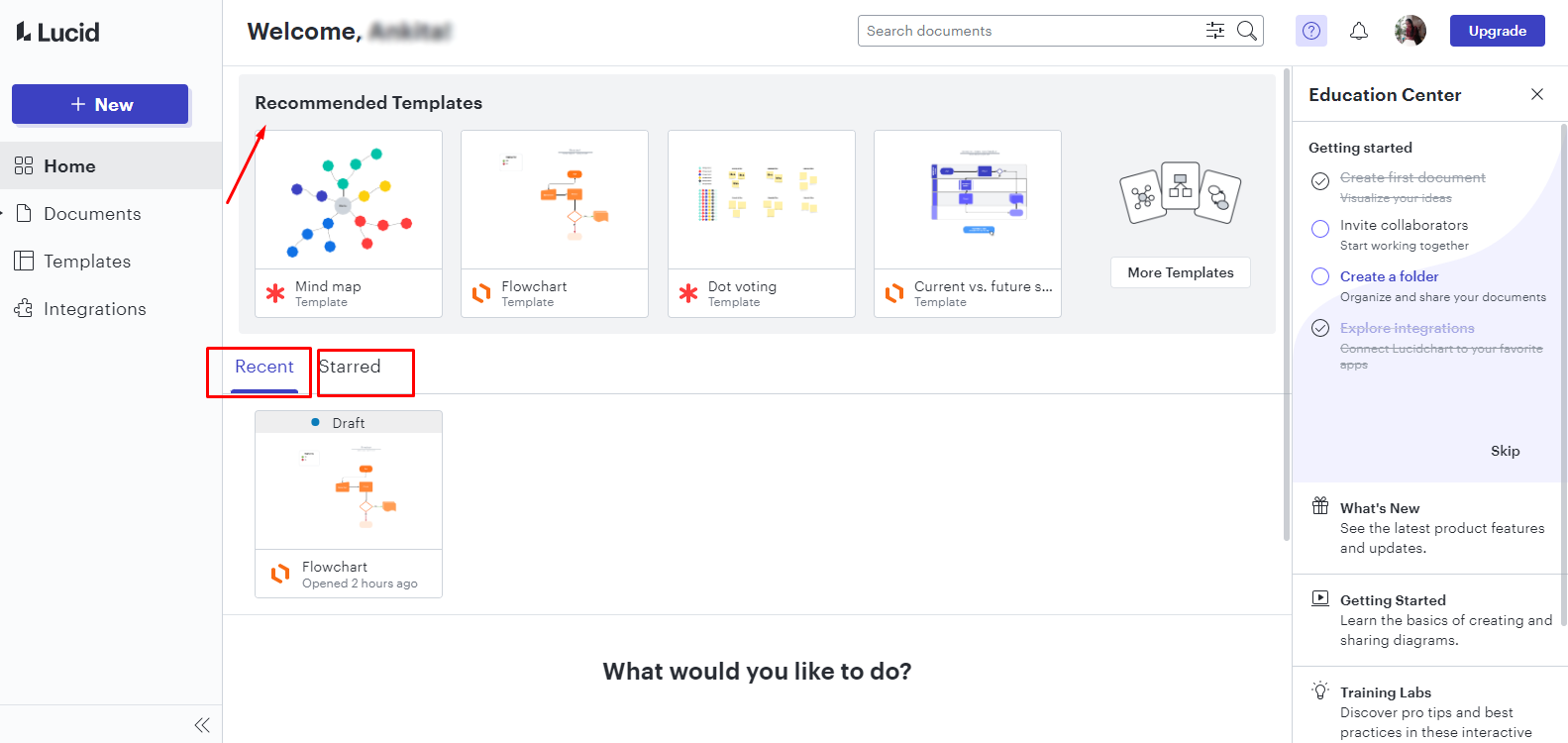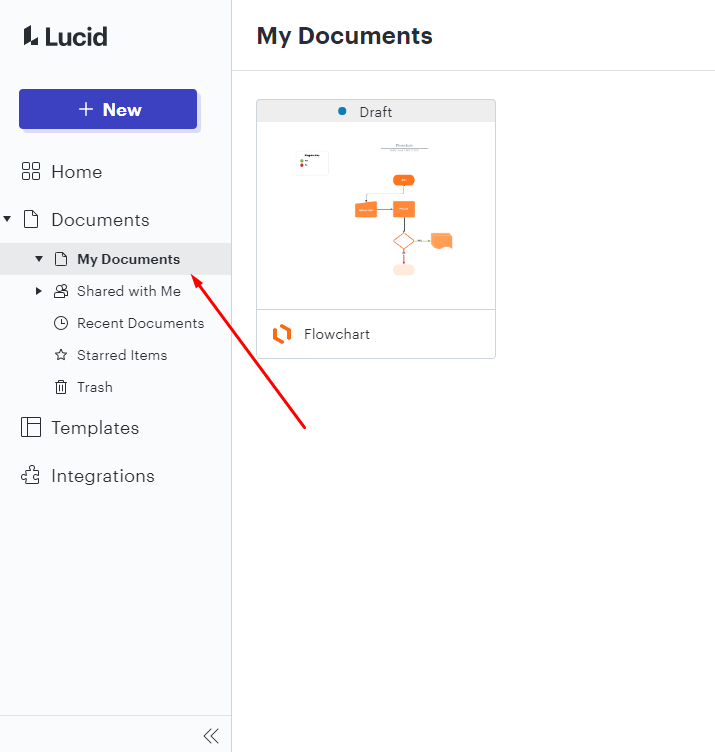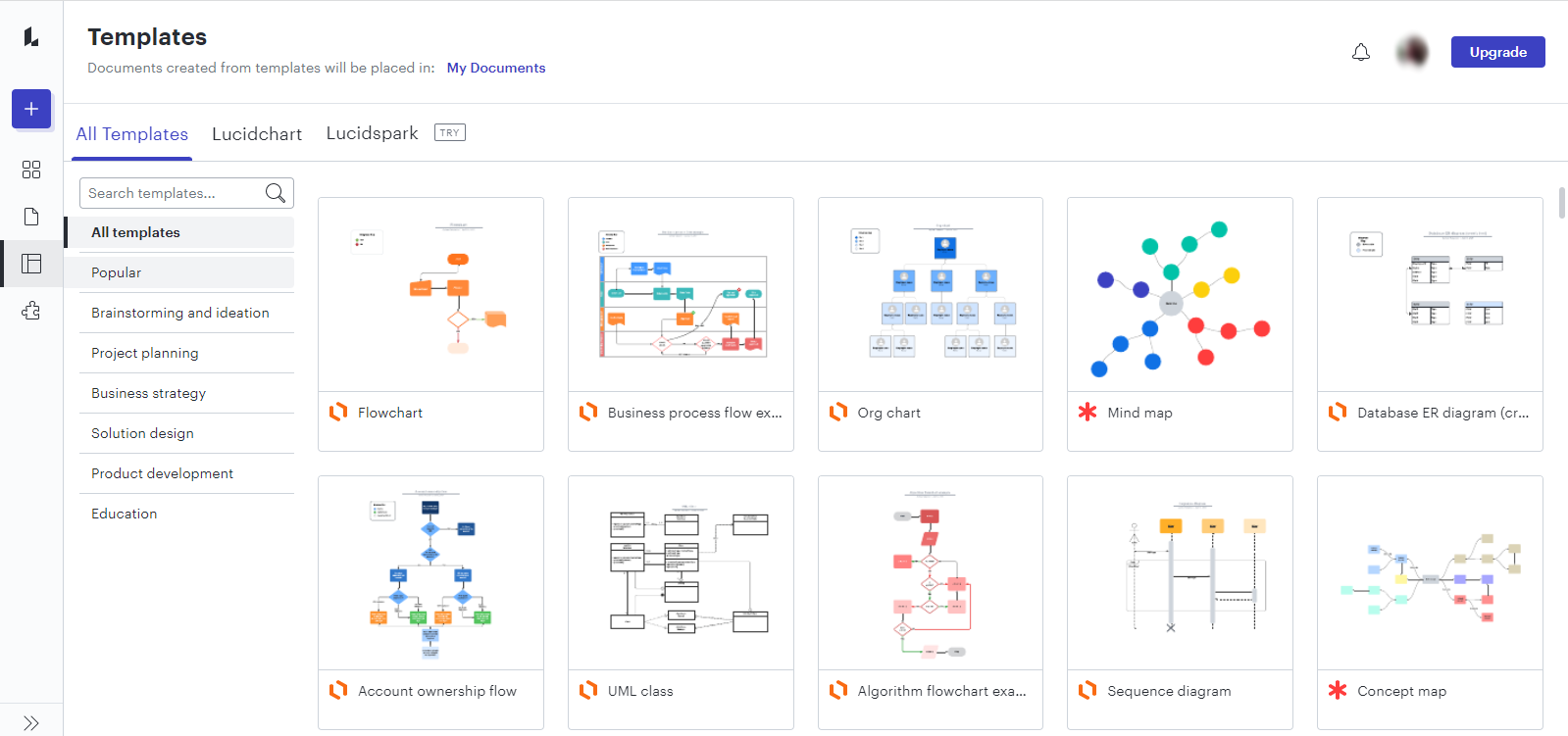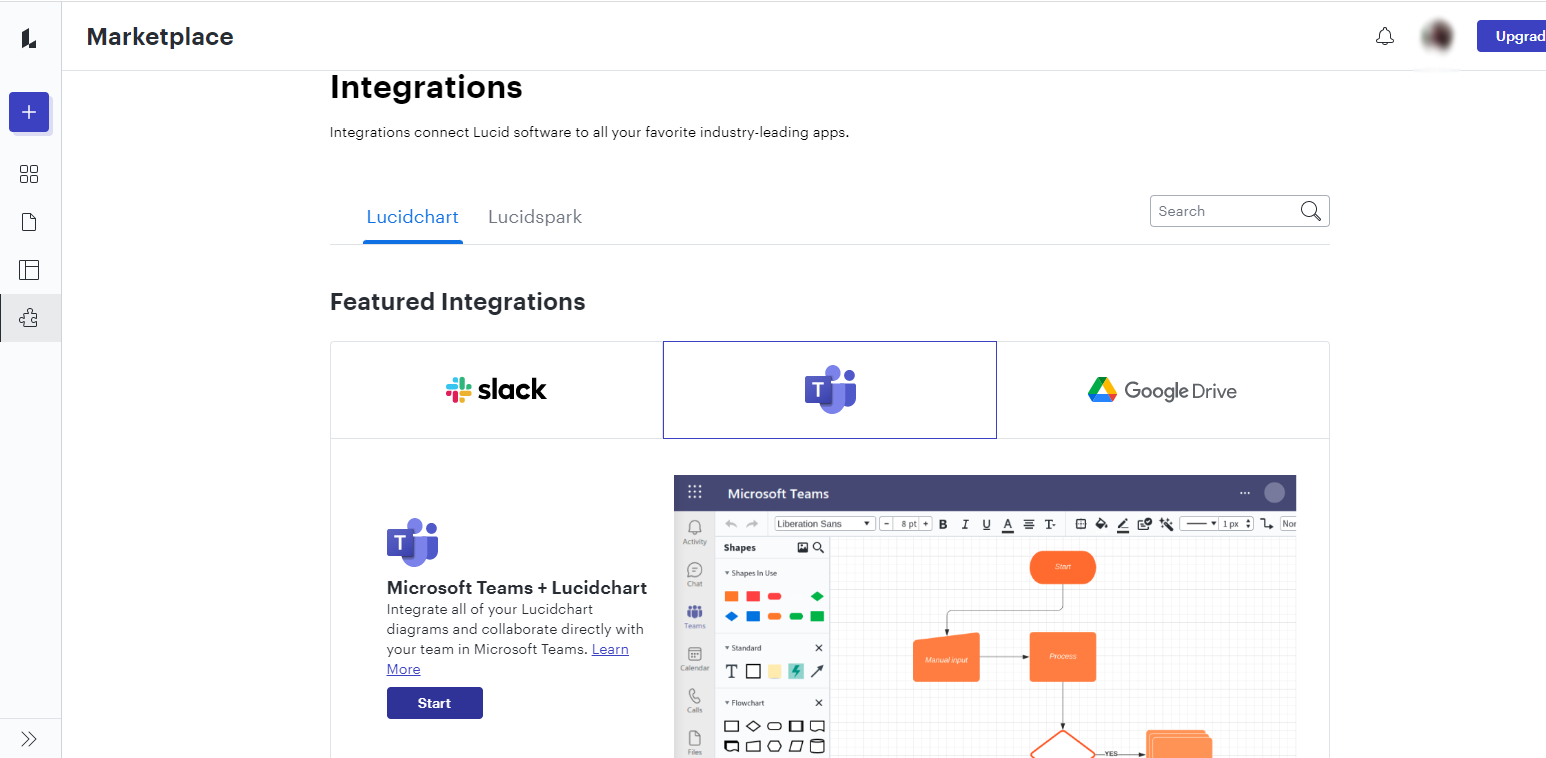Lucid is a software company that specializes in developing cloud-based visual productivity applications. Their flagship products are Lucidchart, Lucidspark, and Lucidscale, used by individuals and teams to create diagrams, flowcharts, mind maps, presentations, and other visual content.
Lucidchart continues to be a popular choice for creating organizational charts, technical diagrams, and process flows—with next-generation capabilities powered by AI, data, and automation. Lucidspark serves as a dynamic virtual whiteboard that helps teams collaborate in real time and capture their best ideas in one place. Meanwhile, Lucidscale remains the go-to cloud visualization solution to generate or update infrastructure diagrams efficiently.
In this blog, we’ll talk about Lucidchart’s user-friendly interface and its ever-growing library of intelligent shapes and templates that empower users to communicate complex ideas and systems with ease.
With this Lucidchart review, understand how teams can maintain a single source of truth by centralizing their information. Everyone can access and collaborate on visuals, ensuring nothing gets missed or overlooked—making teams more aligned, productive, and informed in their decision-making.
What is Lucidchart?
Lucidchart is a cloud-based visual collaboration tool that allows users to create diagrams, flowcharts, mind maps, and other types of visual representations. It is designed to help users communicate complex ideas and information in a clear and concise way, making it a valuable tool for businesses, educators, and individuals alike.
Moreover, in this Lucidchart review, we will talk about the intuitive interface, extensive library of templates and intelligent shapes, and real-time collaboration features that make it easy to create and share professional-looking diagrams and charts with colleagues, classmates, or clients. Its integrations with popular productivity tools like G Suite, Microsoft Office, and many more—like Jira, Confluence, Notion, and Slack—make it easy to use alongside other essential software.
When You Need Lucidchart?
Lucidchart is an efficient and robust tool for creating diagrams that allow collaborative usage, serving as a substitute for brainstorming sessions that use sticky notes or Post-it notes.
Also, this Lucidchart review enables you to understand how teams simplify and comprehend data without requiring a background in IT. The streamlined interface and AI-powered features allow anyone to generate graphs, nested branching diagrams, flowcharts, Gantt charts, timeline charts (linear and Gantt), wireframes, mind maps, and other visual aids—all from simple prompts or imported data.
For business professionals and creators seeking a platform to produce task and data visualizations using a web-based flowchart model, Lucid software is the ultimate diagramming tool.
It simplifies the process of understanding and makes it more engaging.
The website platform boasts a user base of more than 6 million, which continues to grow. It is a comprehensive visual workspace that caters to all your diagramming demands and necessities.
Users can generate flowcharts and organizational maps to facilitate work allocation and enhance comprehension of the workflow within a particular area.
Users can access wireframes, technical diagrams, ERDs, and UMLs to assist them in planning their portrait arrangement or system architecture.
With job after job, numerous professionals are finding difficulties in discovering dependable visual workspace tools to assist them in managing their workload.
In addition to its immensely adaptable features, Lucidchart can be a beneficial tool for business professionals and students working on projects involving brainstorming sessions or collaborative planning.
Lucidchart is a user-friendly software designed for recording and modifying data. It seamlessly integrates with other applications—offering AI-enhanced summaries and diagram generation—without adding complexity to your workflow. Lucid software is now incorporated into various domains, such as engineering, web design and development, and diverse business sectors.
Lucidchart Review| How to Get Started?
To get started with Lucidchart, head over to www.lucid.co. On the homepage, you’ll find the full Lucid product suite—Lucidchart (intelligent diagramming), Lucidspark (virtual whiteboarding), and airfocus (AI-powered product management).
You will be redirected to the Lucid software pricing plan. Select the free or paid plan. Click on Start Free.
Now, fill in all the required details. Also, you can sign-up via Google or Slack.
After completing the above process, you will enter the Lucidcart dashboard. For existing users, the Lucidchart login option is available on the top-right corner of the homepage, making it quick and easy to access your visual workspaces and pick up right where you left off.
In the Lucidchart dashboard, you will get four pages home, document, templates, and integration. On the home page, some recommended templates are available with recent and started pages.
Then, we have a document page where you can see all your document.
The next page is templates- select any template according to your need.
At last, the integration page allows you to integrate with other tools like Google Drive, Microsoft Teams, and Slack.
Lucidchart Review| Features:
In this Lucidchart review, among the various categories offered by Lucidchart, there are seven key roles and industries it caters to:
- Remote Teams
- Engineering
- IT
- Operations
- Product
- Sales
- Education
To help you understand better, let’s explore the features under each of these sub-categories.
Remote Teams
Lucidchart is one of the leading diagramming applications that helps remote teams align on essential details about members, processes, and projects. It offers robust real-time collaboration tools, enabling you to share documents with colleagues regardless of location or device. Stay updated with live feedback through comments, control document access permissions, and ensure everyone stays on the same page.
Engineering
Whether you’re building new software or optimizing networks, Lucidchart empowers engineering teams with intelligent diagramming solutions. It enables visualization of organizational workflows and project processes to optimize team networks and software development cycles. The engineering features focus on four main areas:
- Network Engineering
- Engineering Leadership
- Software Engineering
- DevOps
IT
More than a web-based project tool, Lucidchart helps design, visualize, and optimize IT processes, systems, and infrastructure. It streamlines workflows, saving time on intermediate steps and improving efficiency. Users can customize diagrams to suit their business needs and stay organized. Some key IT subcategories include:
- IT Leadership
- Help/Service Desk
- DevOps
- Architects
Operations
Lucidchart helps users visually organize work to boost project efficiency and transparency. By simplifying documentation and processes, it drives long-term business growth and improved team communication. Visual diagrams make ideas and plans easier to share and collaborate on. Key operations subfields include:
- Process Improvement
- Business Analysis
- Project Management
Product
For product-centric businesses, visualizing every step of the product journey is essential. Lucidchart helps streamline the customer journey, optimize product development, and enhance sales success. It assists UI/UX teams in mapping product roadmaps, resource planning, and identifying areas for improvement—making it easier to make informed decisions.
Sales
Lucidchart enables sales teams to visualize and track their processes for better account management. It fosters alignment within the team and offers insights to help achieve sales goals. Collaborative diagrams help optimize workflows and ensure cohesive teamwork.
Education
Lucidchart supports education by making complex concepts easier to understand through visual learning. It enables students to collaborate in real-time on projects and assignments, while teachers can create interactive diagrams, quizzes, and learning materials to make lessons engaging and enjoyable.
Lucidchart Benefit For Your Business:
In this Lucidchart review, we will explore the benefits of Lucidchart’s reliability and ease of use interface.
As you know, Lucidchart is easy to use and reliable, making it beneficial for everyone, whether they are working alone or in a small or large business. It is user-friendly, so there is no need to spend time learning how to use it, and users can start using all of its features right away.
Even users without design experience can use Lucidchart software without worries because it simplifies the sketching process and shares flowcharts and diagrams. It’s great for creating professional-looking organizational charts, business presentations, and simple illustrations like emergency exit plans.
LucidChart Review| Pros and Cons:
- Pros
- Over 1000 templates covering a wide variety of needs
- Extensive integrations with popular tools
- Available on both iOS and Android
- Rich library of prebuilt and customizable diagrams
- No vendor lock-in, so users can export and move freely
Cons
- Integration with Microsoft apps can be slow to set up
- Large or complex diagrams may slow down loading and visualization
- Export options are somewhat limited compared to competitors
- Over 1000 templates covering a wide variety of needs
Lucidchart Pricing:
In this Lucidchart review, we will talk about all the pricing plans. Well, starting with two main plans—one is the Lucidchart free version, and the other is the paid version.
Under the paid version, there are three different categories to choose from. So, to be clear, there are four other priced packages that you can see.
The free plan offers:
Three editable Lucidchart documents
60 shapes per Lucidchart document
100 templates
Basic Visual Activities
Basic data linking
Presentation mode
Commenting
Learning center (New)
The three paid versions are:
Individual
Team
Enterprise
The Individual plan for single users costs $9.00/month on annual billing. This version includes everything on the free plan plus, Unlimited editable documents, Unlimited objects per document, Premium Visual Activities, 1 GB of storage, Visio import and export, Premium shape libraries, and Premium templates.
The Team Plan pricing starts at $30.00/month on annual billing, which includes everything on the Individual plan plus, Developer platform, Visual Activities advanced controls, Revision history with versioning, Call others to me, Password protected publishing, and integrations with Microsoft 365, Confluence, Jira, and LeanIX.
For the Enterprise package, it provides access to the full visual collaboration suite and everything on the team plan plus, Lucidspark for virtual whiteboarding collaboration, Team hubs, Universal canvas, Customizable document status, SAML authentication, IP address whitelisting, Enforceable sharing restrictions, Enforceable domain control, Advanced data and automation, Salesforce integration, Enterprise templates, and the optional Enterprise Shield add-on.
Read More Blogs:
Why Digital Marketing Has Become An Essential Component To Grow Your Business?
Pressidium Review 2021 With Discount Coupon 50% Off (100% Verified)
Cloudways vs Siteground vs Bluehost 2021:What Is Better?
Office Timeline Review: A Quick look At This simple PowerPoint Timeline Maker.
Lucidchart Review| Wrapping Up:
Lucidchart stands out as a powerful real-time collaboration tool that can truly foster the growth and expansion of your enterprise by delivering improved clarity and enhanced visual representation. Organizations can achieve meaningful progress without a hefty investment, thanks to its intuitive user interface and flexible pricing plans tailored to different needs.
As a tech enthusiast, I found Lucidchart’s technology impressive and thoughtfully designed. While there’s always room for improvement, it already surpasses many other tools I’ve used in terms of ease, versatility, and functionality. I’m excited to see how frequently it will be used going forward and look forward to the new features Lucidchart will introduce in the future.
That’s all for this Lucidchart review! If you’re interested in insights on Lucidscale or Lucidspark, stay connected with us here on Saastrac.
So, how did you find our detailed Lucidchart review? Share your thoughts in the comments below!